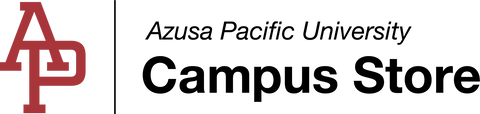Microsoft Office for FREE - Active APU Students
Many students revert to G-Suite because it provides them with a version of "word" for free - BUT, what if you can actually get Microsoft office (Word, Excel, Powerpoint, and more) for FREE?
Though G-Suite definitely has it's place, we've not reached a day or age where Microsoft office is non-essential as many professors still have stringent formatting requirements which Google Docs can't keep up with.
So, If you are currently enrolled as an APU student, here's how you can get and download a copy of Microsoft office for free.
STEPS TO GET OFFICE FOR FREE:
Step 1: Log into Office 365 with your APU account. (Same credentials you use to login to your APU email)
Step 2: Click on the "Install Office apps" button near the top right side of the screen.
Step 3: Select the download that's appropriate for you.
YOU'RE DONE!
If you have any questions or would like our help, please contact us or stop by the computer store.
Happy Studying!